EduLink-NUS Developer Guide
Setting up, getting started
Refer to the guide Setting up and getting started.
Design
Architecture

The Architecture Diagram given above explains the high-level design of the App.
Given below is a quick overview of main components and how they interact with each other.
Main components of the architecture
Main (consisting of classes Main and MainApp) is in charge of the app launch and shut down.
- At app launch, it initializes the other components in the correct sequence, and connects them up with each other.
- At shut down, it shuts down the other components and invokes cleanup methods where necessary.
The bulk of the app's work is done by the following four components:
UI: The UI of the App.Logic: The command executor.Model: Holds the data of the App in memory.Storage: Reads data from, and writes data to, the hard disk.
Commons represents a collection of classes used by multiple other components.
How the architecture components interact with each other
The Sequence Diagram below shows how the components interact with each other for the scenario where the user issues the command delete 1.

Each of the four main components (also shown in the diagram above),
- defines its API in an
interfacewith the same name as the Component. - implements its functionality using a concrete
{Component Name}Managerclass (which follows the corresponding APIinterfacementioned in the previous point.
For example, the Logic component defines its API in the Logic.java interface and implements its functionality using the LogicManager.java class which follows the Logic interface. Other components interact with a given component through its interface rather than the concrete class (reason: to prevent outside component's being coupled to the implementation of a component), as illustrated in the (partial) class diagram below.

The sections below give more details of each component.
UI component
The API of this component is specified in Ui.java
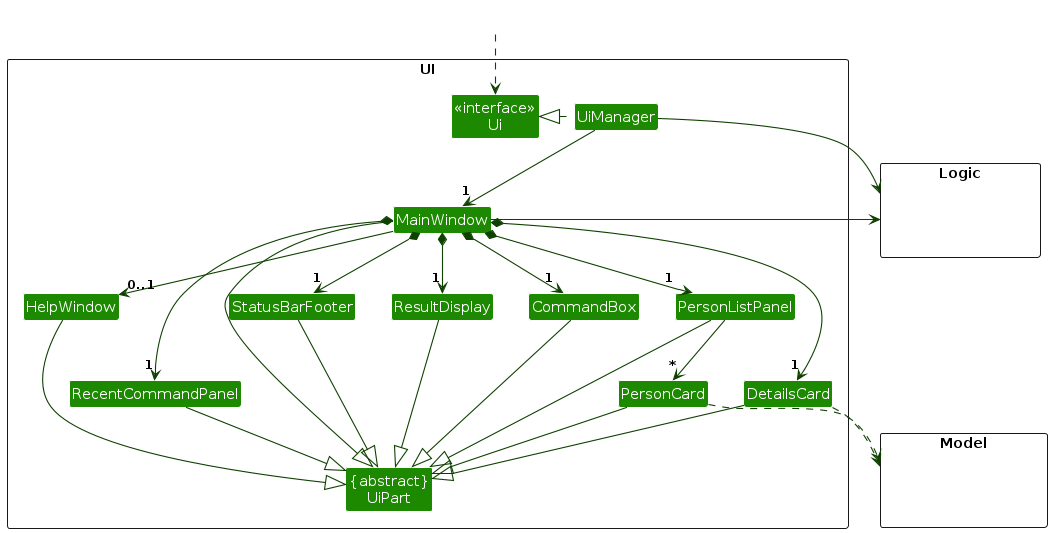
The UI consists of a MainWindow that is made up of parts e.g.CommandBox, ResultDisplay, PersonListPanel, StatusBarFooter etc. All these, including the MainWindow, inherit from the abstract UiPart class which captures the commonalities between classes that represent parts of the visible GUI.
The UI component uses the JavaFx UI framework. The layout of these UI parts are defined in matching .fxml files that are in the src/main/resources/view folder. For example, the layout of the MainWindow is specified in MainWindow.fxml
The UI component,
- executes user commands using the
Logiccomponent. - listens for changes to
Modeldata so that the UI can be updated with the modified data. - keeps a reference to the
Logiccomponent, because theUIrelies on theLogicto execute commands. - depends on some classes in the
Modelcomponent, as it displaysPersonobject residing in theModel.
Logic component
API : Logic.java
Here's a (partial) class diagram of the Logic component:

The sequence diagram below illustrates the interactions within the Logic component, taking execute("delete 1") API call as an example.
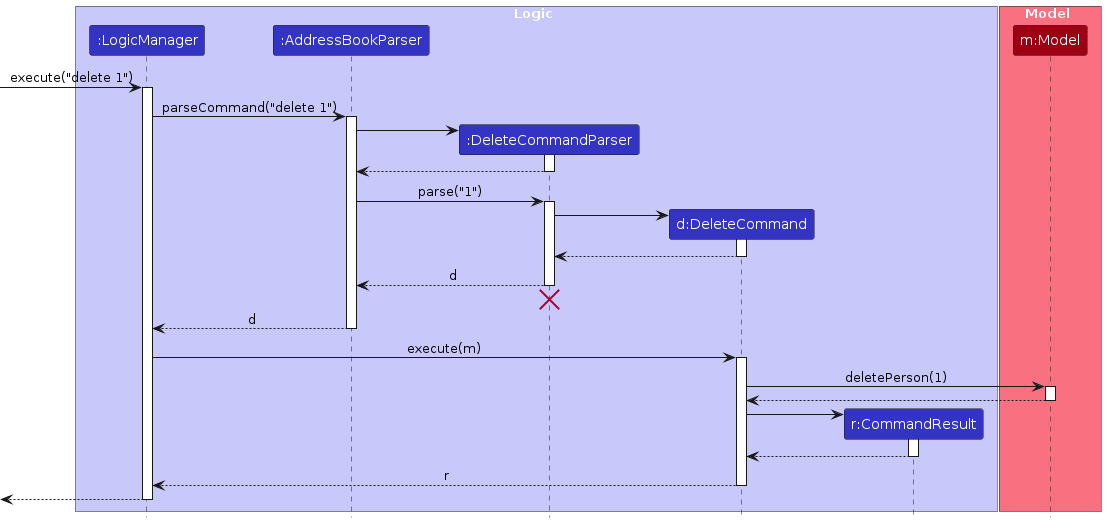
Note: The lifeline for DeleteCommandParser should end at the destroy marker (X) but due to a limitation of PlantUML, the lifeline continues till the end of diagram.
How the Logic component works:
- When
Logicis called upon to execute a command, it is passed to anAddressBookParserobject which in turn creates a parser that matches the command (e.g.,DeleteCommandParser) and uses it to parse the command. - This results in a
Commandobject (more precisely, an object of one of its subclasses e.g.,DeleteCommand) which is executed by theLogicManager. - The command can communicate with the
Modelwhen it is executed (e.g. to delete a student).
Note that although this is shown as a single step in the diagram above (for simplicity), in the code it can take several interactions (between the command object and theModel) to achieve. - The result of the command execution is encapsulated as a
CommandResultobject which is returned back fromLogic.
Here are the other classes in Logic (omitted from the class diagram above) that are used for parsing a user command:

How the parsing works:
- When called upon to parse a user command, the
AddressBookParserclass creates anXYZCommandParser(XYZis a placeholder for the specific command name e.g.,AddCommandParser) which uses the other classes shown above to parse the user command and create aXYZCommandobject (e.g.,AddCommand) which theAddressBookParserreturns back as aCommandobject. - All
XYZCommandParserclasses (e.g.,AddCommandParser,DeleteCommandParser, ...) inherit from theParserinterface so that they can be treated similarly where possible e.g, during testing.
Model component
API : Model.java

The Model component,
- stores the address book data i.e., all
Personobjects (which are contained in aUniquePersonListobject). - stores the currently 'selected'
Personobjects (e.g., results of a search query) as a separate filtered list which is exposed to outsiders as an unmodifiableObservableList<Person>that can be 'observed' e.g. the UI can be bound to this list so that the UI automatically updates when the data in the list change. - stores a
UserPrefobject that represents the user’s preferences. This is exposed to the outside as aReadOnlyUserPrefobjects. - does not depend on any of the other three components (as the
Modelrepresents data entities of the domain, they should make sense on their own without depending on other components)
Note: An alternative (arguably, a more OOP) model is given below. It has a Tag list in the AddressBook, which Person references. This allows AddressBook to only require one Tag object per unique tag, instead of each Person needing their own Tag objects.

Storage component
API : Storage.java

The Storage component,
- can save both address book data and user preference data in JSON format, and read them back into corresponding objects.
- inherits from both
AddressBookStorageandUserPrefStorage, which means it can be treated as either one (if only the functionality of only one is needed). - depends on some classes in the
Modelcomponent (because theStoragecomponent's job is to save/retrieve objects that belong to theModel)
Common classes
Classes used by multiple components are in the seedu.addressbook.commons package.
Implementation
This section describes some noteworthy details on how certain features are implemented.
Add feature
This feature enables users to seamlessly integrate new student profiles into the EduLink-NUS application. To ensure data integrity and completeness, the system necessitates the inclusion of essential parameters such as Name, Student ID, Phone Number, Email, Address, Intake, and Major. Additionally, users have the option to include tags. The activity diagram below shows the sequence of action users will have to take to add a new Student Profile into the EduLink-NUS application.
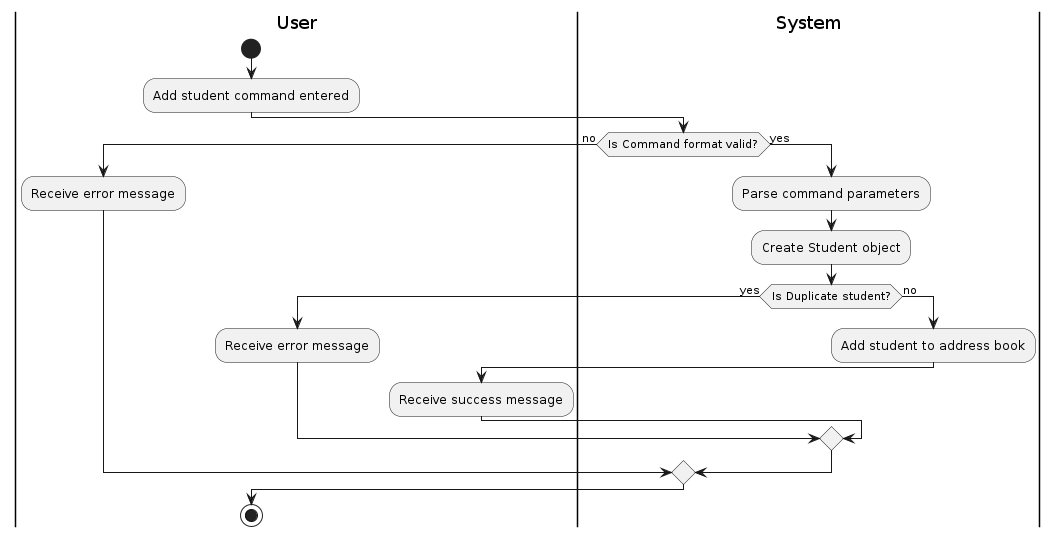
Implementation - Class Diagram:
The below class diagram represents the key classes and their relationships involved in the implementation of the Add feature in the EduLink-NUS application.
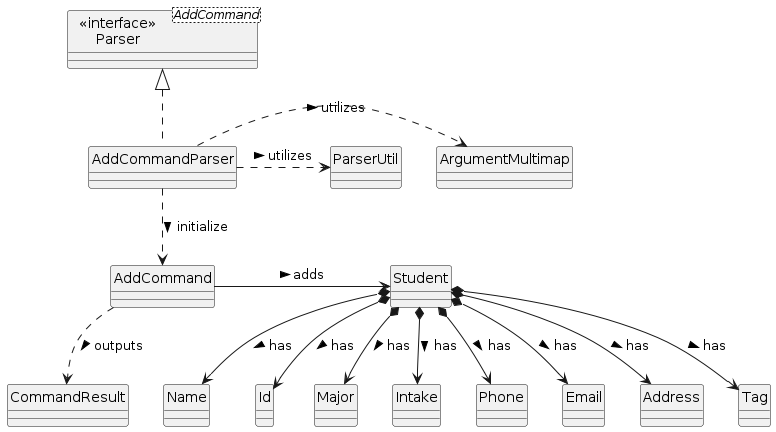
Some additional information:
- ParserUtil Class: Helper classes used by the AddCommandParser for parsing and validation tasks.
- E.g. Automatic removal of additional whitespaces in user inputs. E.g.
John Doewill be parsed asJohn Doe.
- E.g. Automatic removal of additional whitespaces in user inputs. E.g.
- ArgumentMultimap Class: ArgumentMultimap helps in mapping command arguments, while ParserUtil provides utility methods for parsing different types of data.
- AddCommand Class: Represents the command to add a new student to the application. Upon execution, it produces a CommandResult. It initializes and adds instances of the Student class.
Implementation - Design Considerations:
Automatic Removal of Additional Whitespaces reasoning: Storing extra whitespaces doesn't add any meaningful information and only introduces unnecessary complexity. By automatically removing these additional whitespaces, the system ensures that data is stored in a clean and consistent format, without sacrificing any essential information.
Creating a new ParserUtil for Data Validation:
Alternative 1 (Current Implementation):
- Description: he current implementation separates data validation into a dedicated ParserUtil class, providing a centralized location for validation functions.
- Pros: Promotes code modularity and maintainability by isolating validation logic from other components, facilitating easier updates and modifications.
- Cons: Introduces an additional layer of abstraction, potentially increasing complexity.
Alternative 2:
- Description: Incorporate validation functions directly within each relevant class, such as Student, Name, Email, etc., eliminating the need for a separate ParserUtil class.
- Pros: Provides more context-specific validation, allowing each class to enforce its own constraints and behaviors tailored to its purpose.
- Cons May result in code duplication if similar validation logic is required across multiple classes, leading to potential maintenance challenges.
We chose Alternative 1 for its centralized validation logic in ParserUtil, promoting code modularity, consistency, and easier maintenance. This approach ensures uniformity across validation rules and We chose Alternative 1 due to the nature of our parameters; name, address, and major share similar validation requirements. Centralized validation in ParserUtil ensures uniformity, simplifying maintenance and testing across classes, promoting code modularity, and enhancing consistency.
Find feature
This find feature enables the search for students in the EduLink-NUS application based on their Names, Student IDs, or Both. The search specification will vary depending on the search parameter. i.e. using Names, Student IDs, or Both. Below is a brief summary:
- Searching by Name - Single Word:
- Partial word matching is supported when searching by a single word, but matches must commence from the first letter.
- Searching by Name - Multiple Words:
- Only Student Names which contains the same chronological combination and ordering of those search words will be returned.
- Specific location of the match is disregarded. Only the last search word will allow for partial word matching, but matches must commence from the first letter.
- Searching by ID:
- Partial word matching is supported and matches need not commence from the first letter.
- Searching by both ID & Name:
- Only entries with IDs and names that match both criteria will be returned.
- The constraints for matches, both for Name and ID, are applied the same as when searching by Name and ID individually.
Implementation - Class Diagram:
Below is a representative class diagram of the feature. The implementation of this feature involved the creation of three new classes, those being IdAndNameContainsQueryIdAndNamePredicate, IdContainsQueryIdPredicate, and NameContainsQueryNamePredicate. Each class is designed to address specific aspects of the search specifications outlined in the description. Essentially, they serve to encapsulate and modularize the logic for finding students based on different search criteria.
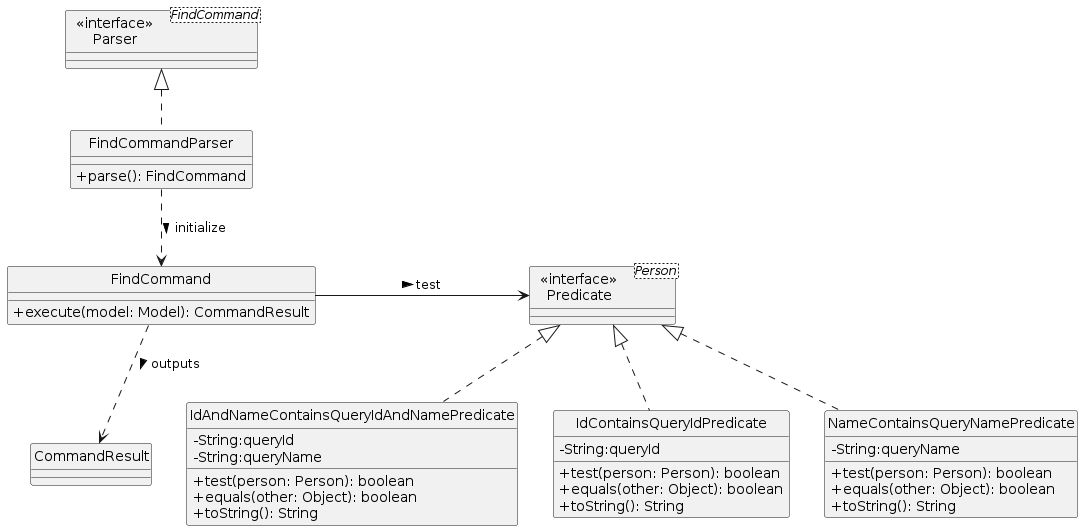
Implementation - Sequence Diagrams:
In the sequence diagram provided below, the interaction among various classes forming the foundation of the find feature is illustrated. The sequence is initiated when the user enters the command "find n/John D id/A123" into the command box, triggering the execute("find n/John D id/A123") method call in the LogicManager.
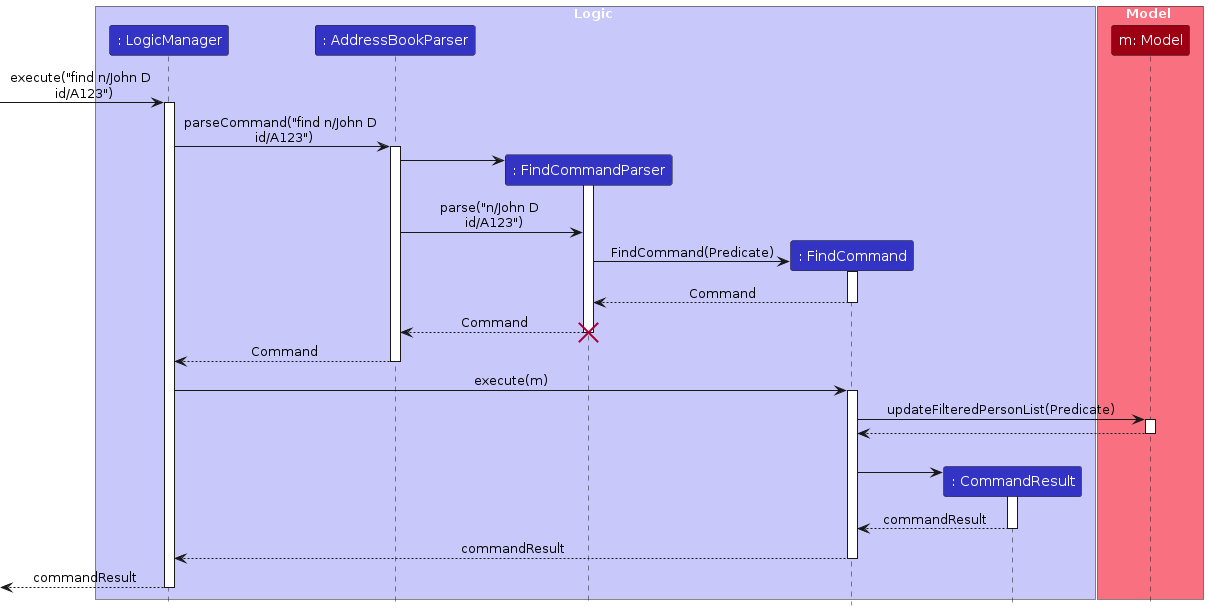
Note: The lifeline for FindCommandParser should end at the destroy marker (X) but due to a limitation of PlantUML, the lifeline continues till the end of diagram.
The sequence diagram above reveals that the FindCommand constructor requires a Predicate argument. The determination of which specific predicate to pass — IdAndNameContainsQueryIdAndNamePredicate, IdContainsQueryIdPredicate, or NameContainsQueryNamePredicate — is elucidated below:
Parsing and Determination by FindCommandParser:
- The
FindCommandParseris responsible for parsing the command string and extracting relevant search criteria. - Based on the parsed criteria, such as name and ID prefixes in the command string, the
FindCommandParserdetermines the appropriate predicate to use for the search.
- The
Predicate Selection Criteria:
- If the command includes both name and ID criteria (
n/Johnandid/A123), theFindCommandParserselectsIdAndNameContainsQueryIdAndNamePredicate. - If only the ID criterion is present (
id/A123), theFindCommandParserselectsIdContainsQueryIdPredicate. - If only the name criterion is present (
n/John), theFindCommandParserselectsNameContainsQueryNamePredicate.
- If the command includes both name and ID criteria (
Passing Predicate to FindCommand:
- Once the appropriate predicate is determined, the
FindCommandParserinstantiates aFindCommandobject, passing the selected predicate as an argument to its constructor. - This ensures that the
FindCommandis equipped with the correct predicate for executing the search operation effectively.
- Once the appropriate predicate is determined, the
The below sequence diagram highlights this process:
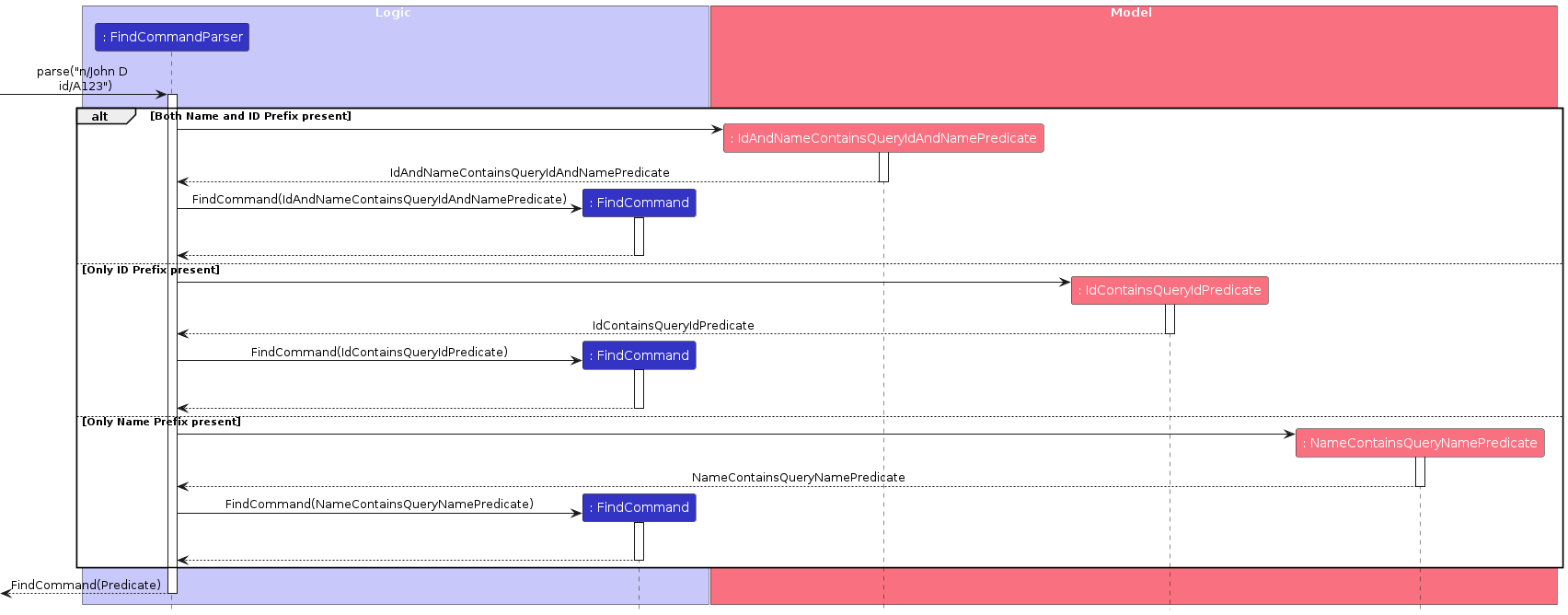
Implementation - Design Considerations:
Design of Predicate:
- Alternative 1 (Current Implementation):
- Description: Each search criteria (e.g., ID, Name) has its own dedicated predicate class (e.g., IdContainsQueryIdPredicate, NameContainsQueryNamePredicate).
- Pros: Encapsulates the logic for each search criterion in separate classes, ensuring modularity and maintainability.
- Cons: Requires creating a significant number of predicate classes, potentially leading to codebase complexity.
- Alternative 2:
- Description: Create a single, more generalized predicate class capable of handling multiple search criteria.
- Pros: Reduces the number of classes needed, simplifying the codebase.
- Cons: Combining multiple search criteria into a single class may reduce modularity, making it harder to isolate and maintain specific functionality.
Design of Matching Name Criteria Reasoning:
- Partial word matching supported but must commence from fist letter:
- Requiring matches to start from the first letter ensures that search results are precise and relevant. This prevents unrelated or unintended matches that might occur if partial matches were allowed to begin from any position within the name.
- Sequential Combination Matching: Requiring the names to contain the same chronological combination and ordering of the keywords ensures precise matches.
Design of Matching ID Criteria Reasoning:
- Partial matching for ID:
- Allowing partial word matching for IDs enhances the flexibility of the search functionality. Users can search for IDs even if they don't remember the complete sequence, making it easier to find specific students.
Export feature
This export feature enables the user to effectively export the students data into nicely formatted CSV file, which users can use to port the data to other Applications such as Excel, Spreadsheet
User just need to specify the FileName and successful execution will create the FileName.csv at [JAR_FileLocation]/exports/Filename.csv.
Implementation - Class Diagram:
Below is a representative class diagram of the feature. The implementation of this feature involved creation of one new class i.e CSVUtil , to handle the conversion between application data into CSV Format.
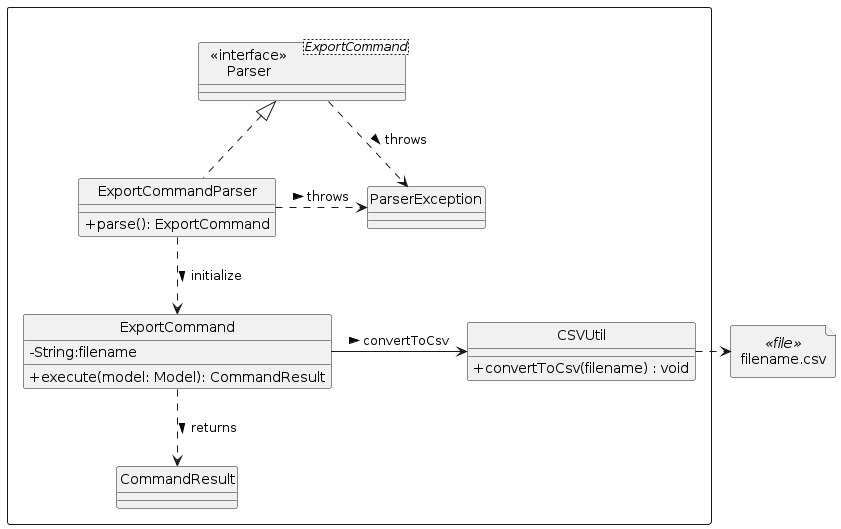
Implementation - Sequence Diagrams:
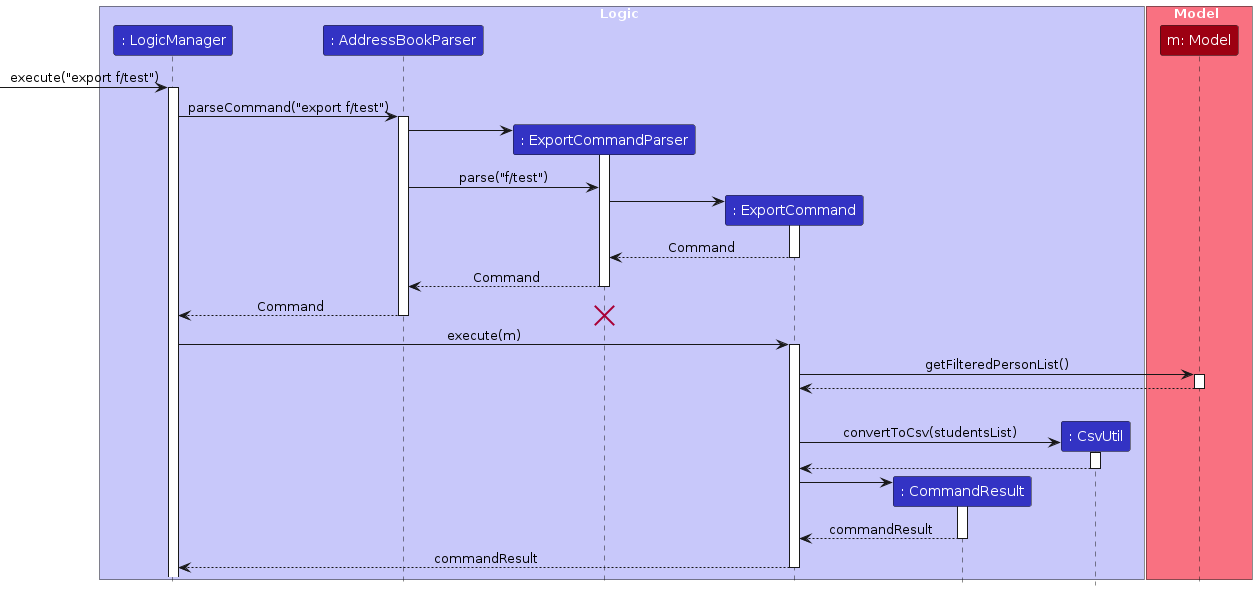
Note: The lifeline for ExportCommandParser should end at the destroy marker (X) but due to a limitation of PlantUML, the lifeline continues till the end of diagram.
Import feature
This import feature enables the user to import the students data into the application from a valid JSON file,
User just need to specify the FileName and successful execution will import the data from FileName.json located at [JAR_FileLocation]/data/Filename.json.
Implementation - Class Diagram:
Below is a representative class diagram of the feature. The implementation of this feature didn't involved creation of any class , but it requires some new dependencies to be introduced in order to follow OOP Design. i.e Including Storage Object in the ImportCommand.
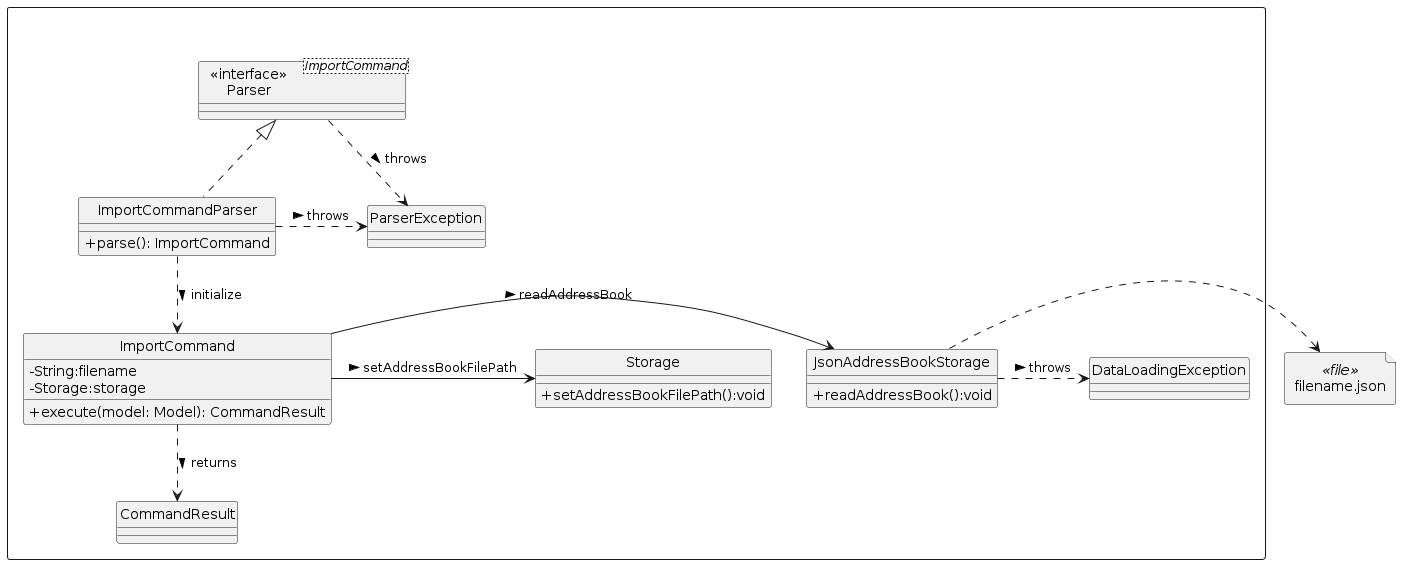
Implementation - Sequence Diagrams:
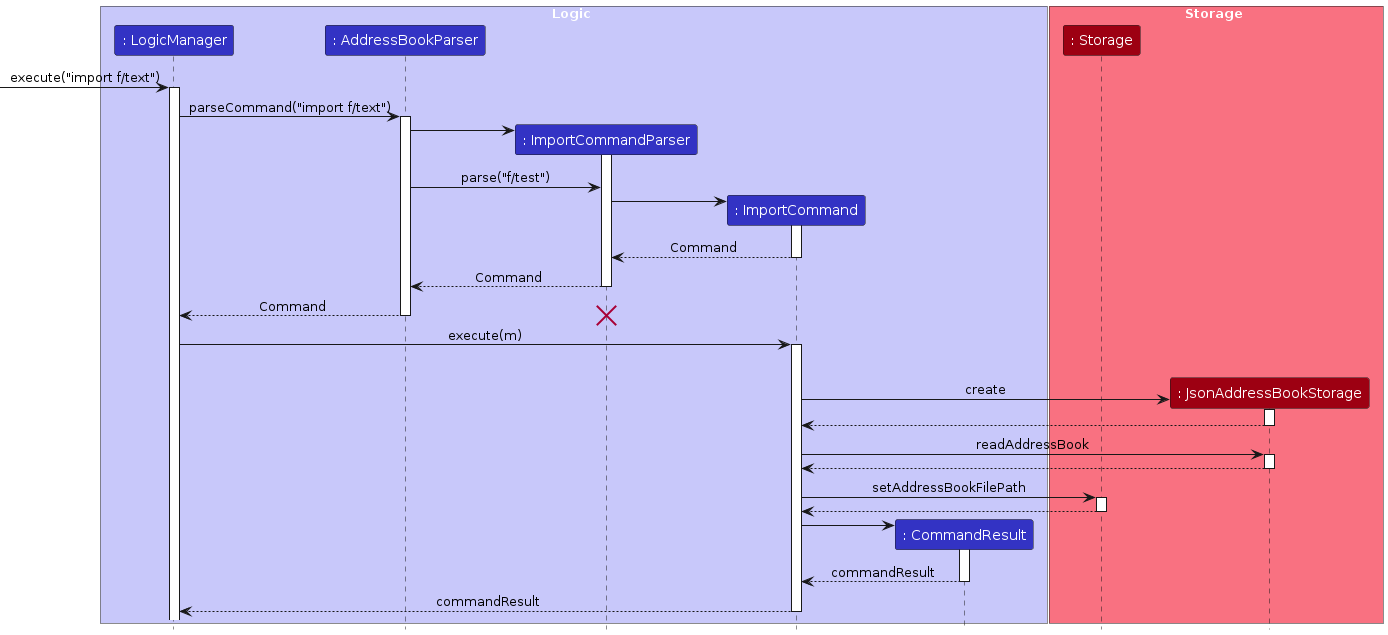
Note: The lifeline for ImportCommandParser should end at the destroy marker (X) but due to a limitation of PlantUML, the lifeline continues till the end of diagram.
Grade Feature
The Grade feature allows users to efficiently manage and update student grades within the EduLink-NUS application. To maintain data integrity and completeness, the system requires the inclusion of essential parameters such as Student ID, Module Code and Score. The feature adds or edits depending on the existence of the grade for the specified module and student.
- if a grade record for the specified student and module already exists:
- Updates existing record with the new score.
- if a grade record for the specified student and module does not exist:
- Adds new grade record to the student's record.
The activity diagram below illustrates the sequence of actions users will undertake to add or update student grades within the EduLink-NUS application.
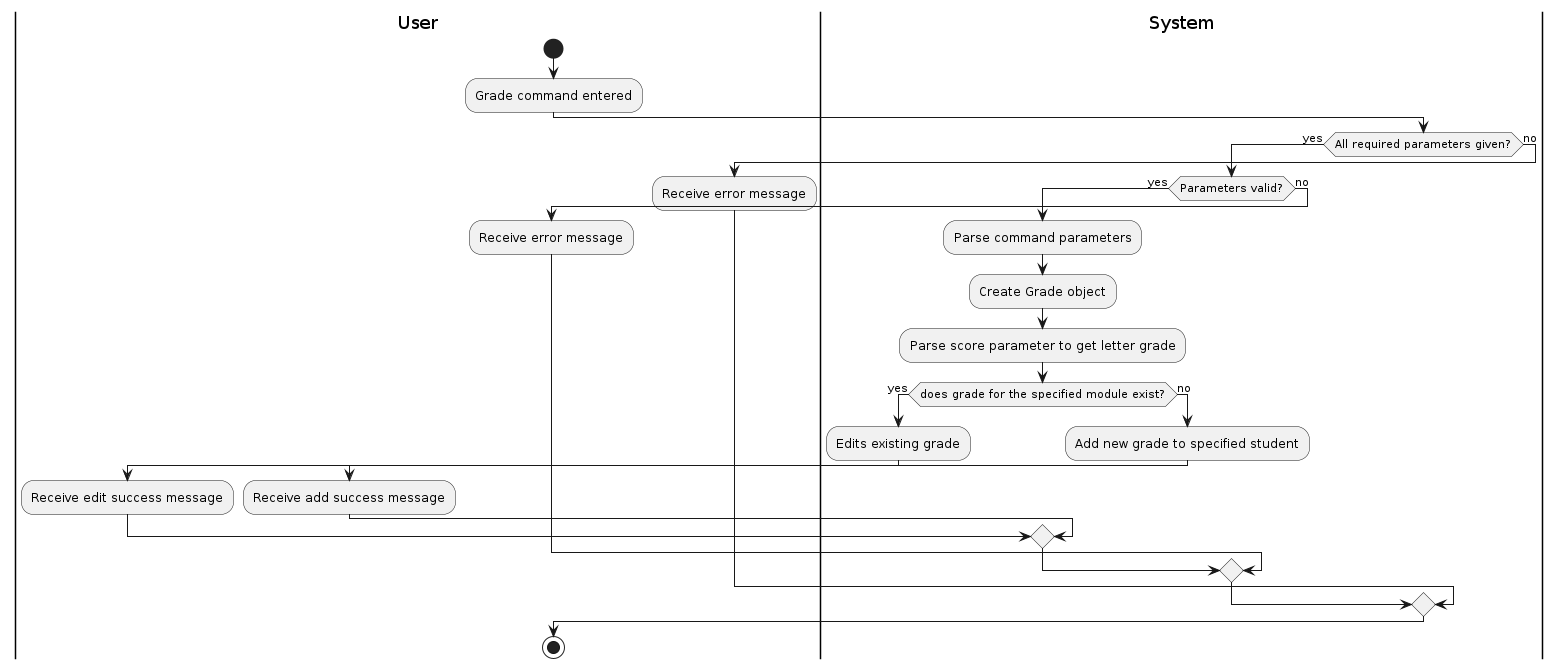
Implementation - Class Diagrams:
Below is a representative class diagram of the feature. The implementation of this feature involved the creation of five new classes:
- Grade: represents grade record for a student within EduLink-NUS.
- Module, Score and LetterGrade: represents the essential information to stored in the grade record.
- GradeUtil: to handle the conversion from numerical Score to LetterGrade.
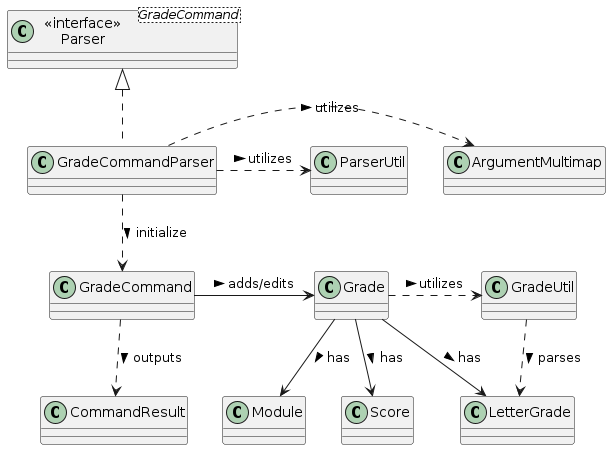
Implementation - Sequence Diagrams:
In the sequence diagram provided below, the interaction among various classes forming the foundation of the grade feature is illustrated.
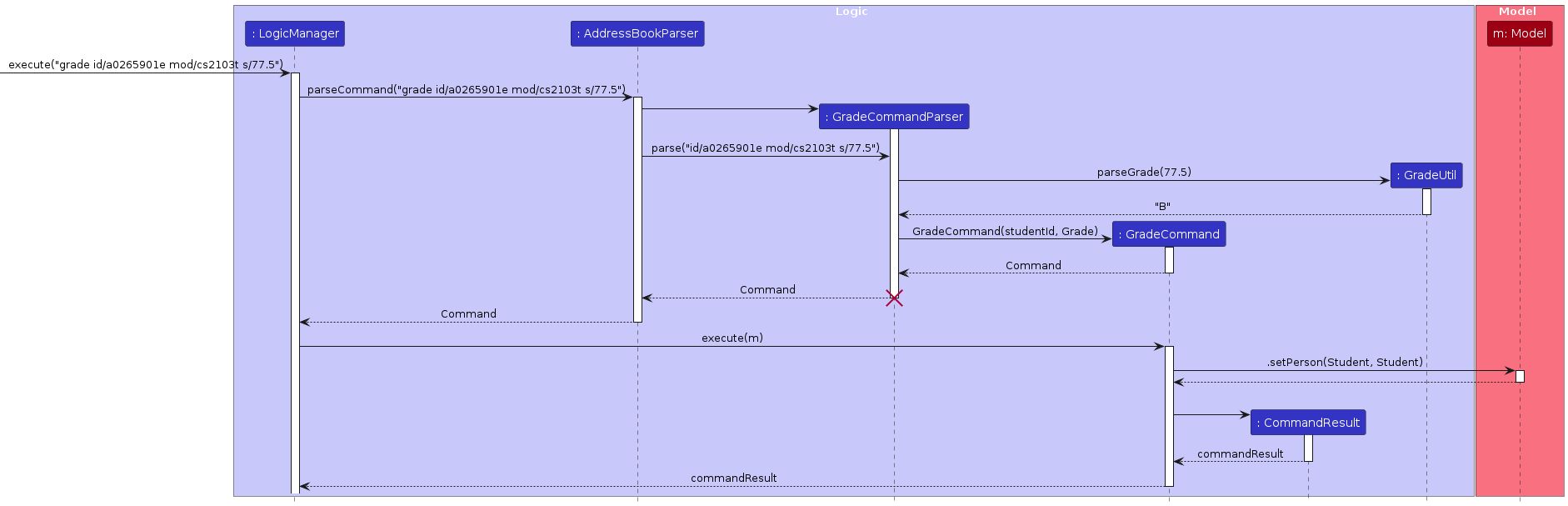
Note: The lifeline for GradeCommandParser should end at the destroy marker (X) but due to a limitation of PlantUML, the lifeline continues till the end of diagram.
The sequence diagram reveals that the GradeCommand constructor requires ID and Grade arguments. The Grade argument contains a numerical value representing the grade. This numerical grade is to be processed by the GradeUtil class to generate the corresponding letter grade using predefined predicates.
Additional Information:
- ParserUtil Class: This class serves as a helper for the GradeCommandParser, facilitating parsing and validation tasks related to grade data inputs.
- ArgumentMultimap Class: ArgumentMultimap aids in mapping command arguments for grade-related operations, while ParserUtil offers utility methods for parsing different types of grade data.
- GradeCommand Class: Represents the command to add or update a student's grade within the application. Upon execution, it generates a CommandResult. It initializes and manages instances of the Grade class.
- GradeUtil Class: This class serves as a helper for the Grade, generating letter grade based on predefined predicate for score range of each letter grade automatically.
Implementation - Design Considerations:
Design of Parsing Grade Data Input:
- Current Implementation (Alternative 1):
- Description: Validation tasks are centralized within the ParserUtil class, offering a modular and maintainable approach.
- Pros: Promotes code modularity and ease of maintenance by isolating validation logic from other components. Facilitates seamless updates and modifications.
- Cons: Introduces an additional layer of abstraction, potentially increasing complexity.
- Alternative 2:
- Description: Embed validation functions directly within relevant classes, such as Grade, Module and Score, eliminating the need for a separate ParserUtil class.
- Pros: Provides context-specific validation, allowing each class to enforce its constraints and behaviors independently.
- Cons: May lead to code duplication if similar validation logic is required across multiple classes, posing maintenance challenges.
Design of Parsing Letter Grade:
- Current Implementation (Alternative 1):
- Description: Score range for each letter range are set and centralized within the GradeUtil class using predicate, offering a modular and maintainable approach.
- Pros: Promotes code modularity and ease of maintenance by isolating validation logic from other components. Facilitates seamless updates and modifications.
- Cons: Introduces an additional layer of abstraction, potentially increasing complexity.
- Alternative 2:
- Description: Having the user input the letter grade directly in the command without calculating it based on the numerical score.
- Pros: Simplifies the input process for users, as they can directly specify the letter grade without needing to know the corresponding numerical score. Avoids the need for complex validation and conversion logic within the application.
- Cons: Relies heavily on user input accuracy and understanding, potentially leading to input errors Not suitable if the application needs to perform calculations or analyses based on numerical scores rather than letter grades such as finding the Mean, Median, Maximum and Minimum.
Design of Editing Grade:
- Current Implementation (Alternative 1):
- Description: The GradeCommand is responsible for both adding new grade records and editing existing ones.
- Pros: Centralized logic within the GradeCommand class simplifies the codebase and reduces redundancy. Users interact with a single command for both adding and editing grades, not having to remember one more command word.
- Cons: May lead to complexity within the GradeCommand class, especially as additional editing functionalities are introduced.
- Alternative 2:
- Description: Create a new EditGradeCommand class dedicated to editing existing grade records.
- Pros: Editing logic is isolated in its own command class, promoting code organization and maintainability. Each command class has a single responsibility, making it easier to understand and modify.
- Cons: Requires additional command classes. Users may need to remember separate commands for adding and editing grades, which could impact usability.
Tag Feature
The Tag feature allows users to add tags to a student's profile. The user needs to specify the student to tag by inputting the student's ID. Users can add several tags at once to improve working efficiency.
- If one or more tags the user want to add are already there, the system will display an error message to inform the user.
- If the ID/tag user inputs are invalid, the system will display the constraints for parameters.
- Tags are designed to be case-insensitive. If the user adds several equivalent tags at once, only one of them will be added to prevent duplication.
Implementation - Class Diagrams:
Below is a representative class diagram of the tag feature.
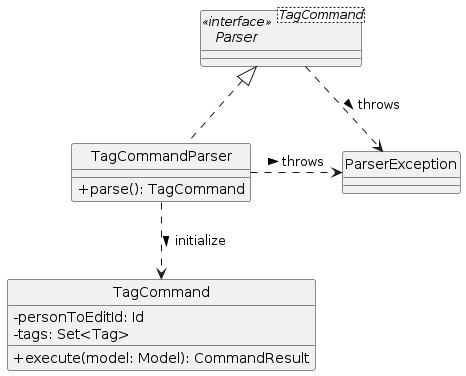
Implementation - Sequence Diagrams:
The sequence diagram below shows the interaction of different classes to execute add tag command.
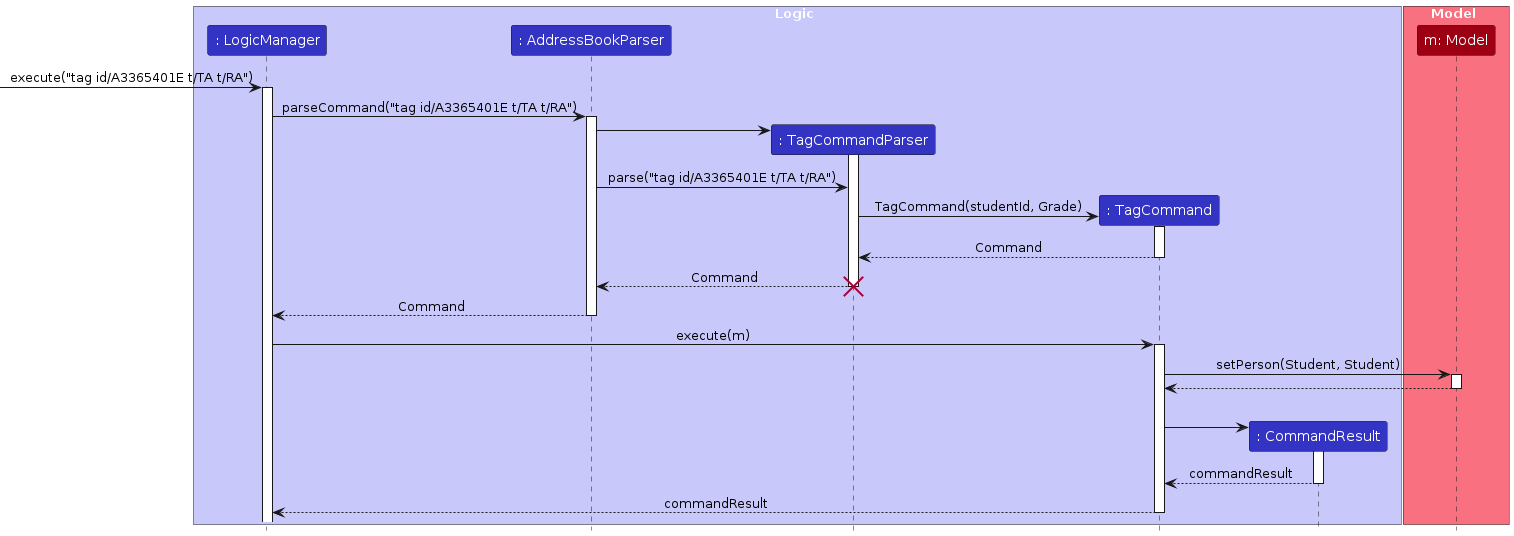
Note: The lifeline for TagCommandParser should end at the destroy marker (X) but due to a limitation of PlantUML, the lifeline continues till the end of the diagram.
Implementation - Design Considerations:
Design of Parsing Tag Input:
- Current Implementation (Alternative 1):
- Description: Validation tasks are centralized within the ParserUtil class, offering a modular and maintainable approach.
- Pros: Promotes code modularity and ease of maintenance by isolating validation logic from other components. Facilitates seamless updates and modifications.
- Cons: Introduces an additional layer of abstraction, potentially increasing complexity.
- Alternative 2:
- Description: Embed validation functions directly within TagCommandParser.
- Pros: More straightforward and independent from the rest of the code.
- Cons: Inconsistent with the rest code base, harder to maintain and reuse.
Design of Tag message:
- Current Implementation (Alternative 1):
- Description: Tags names should be alphanumeric. Tags are restricted to 20 characters long. Tags are case-insensitive: TA and ta are the same.
- Pros: Make sure tags messages are brief, and work like tag. Standardize tags.
- Cons: User loses some freedom to customize their tag.
- Alternative 2:
- Description: User can input whatever they s/he wants as the tag message.
- Pros: User has more freedom.
- Cons: Harder to manage user input. Less bug-provoking.
Undo feature
Implementation - Class Diagram:
Below is a representative class diagram of the feature. The implementation of this feature didn't involved creation of any class, but some additional fields in the preexisting classes and changes in methods.
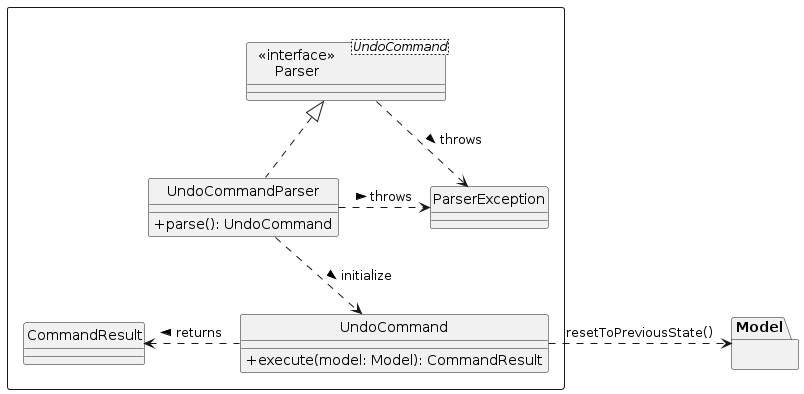
Implementation - Sequence Diagram:
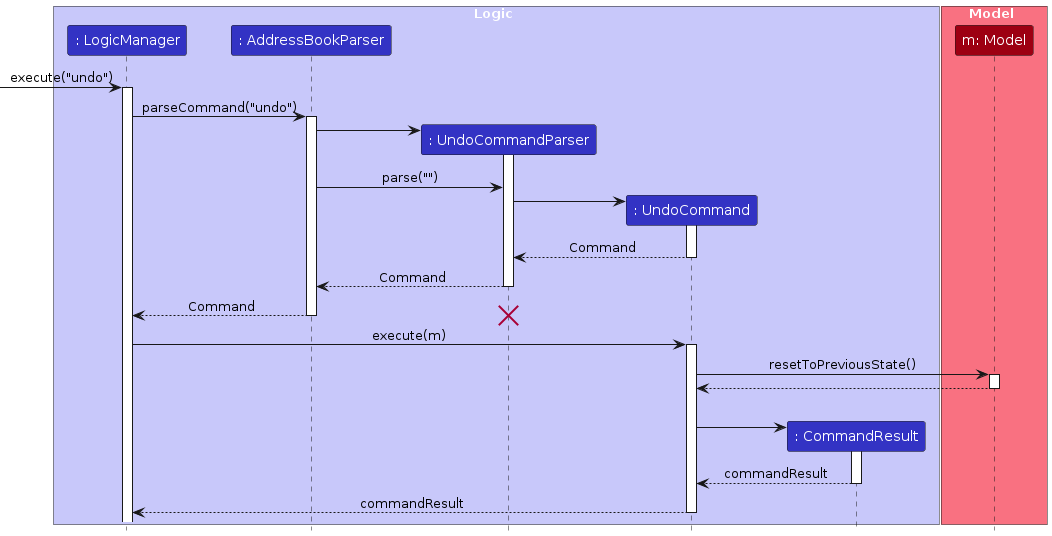
Design considerations:
Aspect: How undo executes:
Alternative 1 (current choice): Saves the entire address book.
- Pros: Easy to implement.
- Cons: May have performance issues in terms of memory usage.
Alternative 2: Individual command knows how to undo by itself.
- Pros: Will use less memory (e.g. for
delete, just save the student being deleted). - Cons: We must ensure that the implementation of each individual command are correct.
- Pros: Will use less memory (e.g. for
We decided to choose the Alternative 1 and limit the number of Past History Saved to 20 i.e. User can only revert back from last 20 commands only to avoid the Performance issue and keep the implementation Simple.
Documentation, logging, testing, configuration, dev-ops
Appendix: Requirements
Product scope
Target user profile:
- Professors and Teaching Assistants at the National University of Singapore seeking a streamlined platform to manage past and current students.
- prefer desktop apps over other types
- can type fast
- prefers typing to mouse interactions
- is reasonably comfortable using CLI apps
Value proposition:
- EduLink NUS offers National University of Singapore professors and teaching assistants a centralised platform for effortless connection and search capabilities regarding past and current students. By streamlining communication and data retrieval, it enhances efficiency in academic engagement and administrative tasks.
- manage contacts faster than a typical mouse/GUI driven app
User stories
Priorities: High (must have) - * * *, Medium (nice to have) - * *, Low (unlikely to have) - *
| Priority | As a… | I can… | So that I can… |
|---|---|---|---|
** | new user | access a help guide that provides detailed instructions | effectively utilize the platform's features and functionalities |
* | user | export student data to a .csv file file | perform analytics work, such as data analysis and statistical modeling |
** | user | import student data from .json file | eliminate the need to input every piece of information individually |
*** | user | view a list of student | Easily reach out to them for academic support or research opportunities |
*** | user | add new student information to the system (Grade, Cohort, Module, Contact Information) | keep the database up-to-date with the latest student records |
*** | user | delete a student information from the system when necessary | ensure outdated or incorrect records are removed efficiently and accurately |
*** | user | edit the information of a student in the system | update their details accurately as needed |
** | |||
** | |||
*** | user | search for students by their name or Student ID | quickly locate specific individuals within the system |
*** | user | add tags to students and classify them based on various criteria such as “PotentialTA” | easily identify and group students based on specific attributes or characteristics |
*** | user | edit tag of a student | correct or update student's tag |
*** | user | delete multiple tags from a student at once | remove unnecessary tags easily |
* | |||
* | |||
*** | user | enjoy the benefit of automatic prevention of duplicate entries | ensure data integrity |
*** | user | retrieve specific information based on tags, such as retrieving the emails of all students belonging to a particular cohort | streamline communication with a huge number of students |
* | user | automatically updates student information using the system, e.g. student year group based on current datetime | ensure data accuracy and reduce manual data editing |
* | |||
* | user | perform bulk deletion of data based on specific criteria within the system | efficiently remove outdated or irrelevant records in large quantities |
* | user | undo previous actions within the system | revert changes or mistakes made, providing a safety net for data integrity |
* | |||
** | |||
*** | user | enjoy a user-friendly interface (UI) when interacting with the system | reduce cognitive load |
*** | user | efficiently navigate and interact with the system using typed user commands | access features swiftly, and accomplish tasks with ease |
*** | user | automatically save my modifications every time I make a change within the system | ensure contacts and information are consistently backed up, preventing any major loss of data |
* | user | manage multiple databases within the system | organise and segregate data into distinct databases, such as addressbook1 and addressbook2 |
* | user | view my most recent searches within the system | access previously searched items, saving time and effort when revisiting them |
* | |||
* | |||
** | user | Use keyboard shortcut to undo typing commands and access recent commands | Improve efficiency when using the product (do not need to retype command) |
Use cases
(For all use cases below, the System is the EduLink NUS and the Actor is the National University of Singapore professors and teaching assistants, unless specified otherwise)
Use Case: Export Students data
MSS
Users executes any valid Command
EduLink-NUS shows a list of students.
User request to export the students data in a
.csvfile by inputting a filename (e.g. NUS-CS) (Output filename)Students data successfully exported and new file create in
[JAR_FILE_LOCATION]/exports/NUS-CS.csvUse case ends.
Extensions
3a. provided filename doesn't follow the Format.
3a1. EduLink-NUS informs user the constraints for filename
3a2. User enters new filename Steps 3a1-3a2 are repeated till a valid filename is given
Use case resumes at Step 4
3a. Application was not able to create the file (e.g. Permissions Conflict)
3a1. EduLink-NUS informs user that , Export was not successfully executed.
3a2. Users verifies the Permissions , etc. Steps 3a1-3a2 are repeated till the issue is resolved
Use case resumes at Step 4
Use Case: Import Students data
MSS
EduLink-NUS shows list of students , but user wants to import another Student Database.
User request to import the students data from a valid
JSONfile by inputting a filename (e.g. NUS-CS) (Output filename)Students data successfully imported from the file located at
[JAR_FILE_LOCATION]/data/NUS-CS.jsonUse case ends.
Extensions
3a. provided filename doesn't follow the Format.
3a1. EduLink-NUS informs user the constraints for filename
3a2. User enters new filename Steps 3a1-3a2 are repeated until a valid filename is given
Use case resumes at Step 4
3a. Application was not able to import from the Provided file due to Invalid
JSONfile.3a1. EduLink-NUS informs user that , Import was not successfully executed.
3a2. User places another
JSONfile. Steps 3a1-3a2 are repeated until a validJSONfile is provided.Use case resumes at Step 4
3a. Application was not able to import as file with input filename doesn't exist.
3a1. EduLink-NUS informs user that , Import was not successfully executed.
3a2. User verifies the file is present and/or resolve the issue. Steps 3a1-3a2 are repeated util a valid
JSONis not present with the given filename.Use case resumes at Step 4
Use Case: Undo a previous command
MSS
Users executes any valid Command that changes data of any student in the Application.
EduLink-NUS shows a list of students.
User realise that the previous command has introduced some data inconsistency.
User request to
undothe previous command.EduLink-NUS revert back to the previous state i.e. state before the execution of the last command.
Use case ends.
Extensions
4a. There is no History available i.e. No previous state available.
- 4a1. EduLink-NUS informs user that , There is no History available to reset.
Use case ends
3a. User has reached maximum allowed
undocommands i.e. reverted 20 previously executed commands.3a1. EduLink-NUS informs user that , User have reached the maximum allowed
undocommands.Use case ends
Use Case: Fetch the Recent Commands
MSS
Users executes any valid Command.
EduLink-NUS shows a list of students.
User realise that the new command he/she wants to execute is almost same as the previous one.
User requests for the Recent Command either by GUI or CLI.
Recent Command appears in the CommandBox.
Use case ends.
Extensions
4a. No History of Recent Command available
- 4a1. CommandBox remain Blank.
Use case ends
Use Case: Add Tags to a Student's Profile
MSS
User requests to list all students. (UC XX)
EduLink-NUS shows a list of all students.
User gets to know the ID of a specific student.
User requests to add tags a specific student by inputting that student's ID and tags.
The tags are successfully added to that student.
Use case ends.
Extensions
2a. The list is empty.
Use case ends.
4a. Invalid student ID entered
4a1. EduLink-NUS informs user the constraints for student ID.
4a2. User enters new student ID and tag information. Steps 4a1 - 4a2 are repeated till a valid student ID is given.
Use case resumes at step 5
4b. Duplicate tag(s) found
- 4b1. EduLink-NUS informs user that one or more tags to add are already exist in the student's profile.
- 4a2. User enters new student ID and tag information. Steps 4a1 - 4a2 are repeated till no tags to add are in the student's profile.
Use case resumes at step 5
4c. Invalid tag(s) found
4b1. EduLink-NUS inform the constraints for tag.
4a2. User enters new student ID and tag information. Steps 4a1 - 4a2 are repeated till all inputted tags are valid.
Use case resumes at step 5
Use Case: Edit a Student's tag
MSS
User requests to list all students.
EduLink-NUS shows a list of all students.
User gets to know the ID of a specific student.
User requests to edit a specific student's tag by inputting that student's ID tag to be edited and resulting tag
The student's tag is successfully edited to the resulting tag.
Use case ends.
Extensions
2a. The list is empty.
Use case ends.
4a. Invalid student ID entered
4a1. EduLink-NUS informs user the constraints for student ID
4a2. User enters new student ID and tag information Steps 4a1 - 4a2 are repeated till a valid student ID is given
Use case resumes at step 5
4b. Can't find specified student
4a1. EduLink-NUS informs user that studentID is not found
4a2. User enters new student ID and tag information Steps 4a1 - 4a2 are repeated till a valid student ID is given
Use case resumes at step 5
4c. Duplicate tag found (the resulting tag is already there)
4b1. EduLink-NUS informs user that resulting tag already exist for the student specified
4a2. User enters new student ID and tag information
Steps 4a1 - 4a2 are repeated till all inputted tags are valid
Use case resumes at step 5
4d. Invalid tag found
4b1. EduLink-NUS informs user the constraints for tag.
4a2. User enters new student ID and tag information
Steps 4a1 - 4a2 are repeated till all inputted tags are valid
Use case resumes at step 5
4e. Can't find the tag to edit
4b1. EduLink-NUS informs user that system can't find the tag to be edited.
4a2. User enters new tag. Steps 4a1 - 4a2 are repeated till all inputted tags are valid
Use case resumes at step 5
Use Case: Delete tags from a Student's Profile
MSS
User request to list all students.
EduLink-NUS shows a list of all students.
User gets to know the name or ID of a specific student.
User requests to delete tags from a specific student by inputting that student's ID and tags.
The tags are successfully deleted from that student.
Use case ends.
Extensions
2a. The list is empty.
Use case ends.
4a. Invalid student ID entered
4a1. EduLink-NUS informs user the constraints for student ID
4a2. User enters new student ID and tag information Steps 4a1 - 4a2 are repeated till a valid student ID is given
Use case resumes at step 5
4b. Invalid tag found
4b1. EduLink-NUS informs user the constraints for tag
4a2. User enters new student ID and tag information Steps 4a1 - 4a2 are repeated till all inputted tags are valid
Use case resumes at step 5
4c. Can't find the tag to delete
4b1. EduLink-NUS informs user that system can't find the tag to delete.
4a2. User enters new tags. Steps 4a1 - 4a2 are repeated till all inputted tags are valid
Use case resumes at step 5
Use Case: Edit the Information of a Student
MSS
User request to list students.
AddressBook shows a list of all students.
User get to know the name or ID of a specific student.
User prompt to edit a specific student by inputting that student's ID and updated information.
The student's information is successfully changed.
Use case ends. Extensions
2a. The list is empty.
Use case ends.
4a. Invalid student ID entered
4a1. AddressBook inform user that student does not exist
4a2. User enters new student ID and updated information Steps 4a1 - 4a2 are repeated till a valid student ID is given
Use case resumes at step 5.
4b. detect error in any updated information entered
4b1. inform user on the information that does not meet requirement
4c1. user enters new updated information (all information) Steps 4b1 - 4b2 are repated till the data entered are correct.
Use case resumes at step 5.
4c. updated information is the same as current information
4c1. No changes made to information
Use case ends.
Use Case: Delete a Student
MSS
User request to list students.
EduLink-NUS shows a list of all students.
User get to know the name, ID or index of a specific student.
User prompts to delete the specified student by its ID or index.
That student is successfully deleted.
Use case ends. Extensions
2a. The list is empty.
Use case ends.
4a. Can't find selected student.
4a1. EduLink-NUS inform user that student does not exist.
4a2. User enters new student ID Steps 4a1 - 4a2 are repeated till a valid student ID is given
Use case resumes at step 5.
4b. Detect error in delete command entered e.g. invalid ID, index or command
4b1. EduLink-NUS informs user about invalid format and reminds valid format.
4b2. User enters new updated command. Steps 4b1 - 4b2 are repated till the data entered are correct.
Use case resumes at step 5.
Use Case: Delete All Students in Filtered List
MSS
- User filter students based on specific criteria e.g. find n/NAME or filter t/TAG.
- EduLink-NUS shows a list of students matching the filter criteria.
- User delete all students in the filtered list.
- All students in the filtered list are successfully deleted.
Use case ends.
Extensions
2a. No students match the filter criteria.
Use case ends.
3a. User decides not to delete any students.
Use case ends.
Use Case: Add Grade to a Student
MSS
- User requests to list students.
- EduLink-NUS shows a list of all students.
- User identifies the student to whom they want to add a grade by ID.
- User prompt to add grade to a specific student by inputting that student's ID, module code and score.
- The new grade is successfully added to the student's record.
Use case ends.
Extensions
2a. The list is empty.
Use case ends.
3a. User can't find the student he is looking for in the filtered list.
3a1. User requests to list students.
3a2. User filter students based on specific criteria.
3a3. EduLink-NUS shows a filterd list of students. Steps 3a1 - 3a3 are repeated till the student is found in the list shown.
Use case resumes at step 4.
4a. Can't find the selected student in the filtered list.
4a1. EduLink-NUS informs the user that the student does not exist.
4a2. User enters new student ID, together with the module code and score. Steps 4a1 - 4a2 are repeated till a valid student ID is given
Use case resumes at step 5.
4b. Detect error in grade command entered e.g. score out of range, invalid module code
4b1. EduLink-NUS informs user about invalid format and reminds valid format.
4b2. User enters new updated command. Steps 4b1 - 4b2 are repated till the data entered are correct.
Use case resumes at step 5.
4c. Duplicate module code to be graded found.
4c1. The grade for the specified module code is successfully edited with the new given score in the selected student's record.
Use case ends.
Use Case: Delete Grade from a Student
MSS
- User requests to list students.
- EduLink-NUS shows a list of all students.
- User identifies the student from whom they want to delete a grade by ID.
- User prompt to delete a grade from a specific student by inputting that student's ID and module code.
- The grade for the specified module is successfully delete from the student's record.
Use case ends.
Extensions
2a. The list is empty.
Use case ends.
3a. User can't find the student he is looking for in the filtered list.
3a1. User requests to list students.
3a2. User filter students based on specific criteria.
3a3. EduLink-NUS shows a filterd list of students. Steps 3a1 - 3a3 are repeated till the student is found in the list shown.
Use case resumes at step 4.
4a. Can't find the student in the filtered list.
4a1. EduLink-NUS informs the user that the student does not exist.
4a2. User enters new student ID, together with the module code and score. Steps 4a1 - 4a2 are repeated till a valid student ID is given
Use case resumes at step 5.
4b. Detect error in grade command entered e.g. invalid module code
4b1. EduLink-NUS informs user about invalid format and reminds valid format.
4b2. User enters new updated command. Steps 4b1 - 4b2 are repated till the data entered are correct.
Use case resumes at step 5.
4c. The selected student does not have a grade recorded for the specified module code.
4c1. EduLink-NUS informd the user that there are no grades to delete for the specified module code in the selected student's record.
Use case ends.
Non-Functional Requirements
- Should work on any mainstream OS as long as it has Java
11or above installed. - Should be able to hold up to 1000 students without a noticeable sluggishness in performance for typical usage.
- A user with above average typing speed for regular English text (i.e. not code, not system admin commands) should be able to accomplish most of the tasks faster using commands than using the mouse.
- Should be responsive to user input, as user might have a series of commands to execute.
- Should have a resizable UI as the user might work on different programs in parallel.
- Should be able to use Offline (without Internet Connection).
Glossary
- Mainstream OS: Windows, Linux, Unix, MacOS
- Private contact detail: A contact detail that is not meant to be shared with others
- Student ID: A unique identifier assigned to each student for precise reference and modification within the system.
- Tag: A customizable label or keyword attached to student profiles.
- Data Integrity: Maintaining the accuracy, consistency, and lack of corruption within the student data.
- Commands: The input typed by the user in the application.
- Autocomplete: Functionality that suggests relevant commands or queries as the user types, for greater speed and accuracy.
Appendix: Instructions for manual testing
Given below are instructions to test the app manually.
Note: These instructions only provide a starting point for testers to work on; testers are expected to do more exploratory testing.
Launch and shutdown
Initial launch
Download the jar file and copy into an empty folder
Double-click the jar file Expected: Shows the GUI with a set of sample contacts. The window size may not be optimum.
Saving window preferences
Resize the window to an optimum size. Move the window to a different location. Close the window.
Re-launch the app by double-clicking the jar file.
Expected: The most recent window size and location is retained.
{ more test cases … }
Deleting a student
Deleting a student while all students are being shown
Prerequisites: List all students using the
listcommand. Multiple students in the list.Test case:
delete 1
Expected: First contact is deleted from the list. Details of the deleted contact shown in the status message. Timestamp in the status bar is updated.Test case:
delete 0
Expected: No student is deleted. Error details shown in the status message. Status bar remains the same.Other incorrect delete commands to try:
delete,delete x,...(where x is larger than the list size)
Expected: Similar to previous.
{ more test cases … }
Saving data
Dealing with missing/corrupted data files
- {explain how to simulate a missing/corrupted file, and the expected behavior}
{ more test cases … }